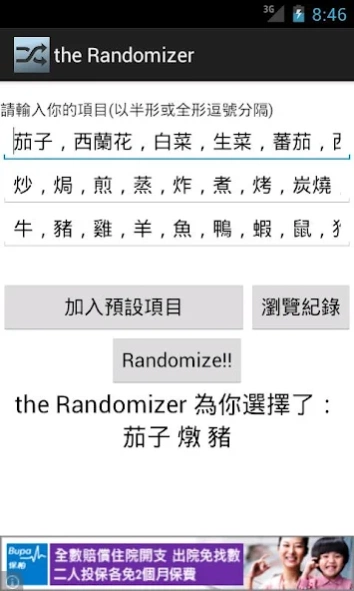the Randomizer 2.0
Free Version
Publisher Description
the Randomizer - Life is full of choices, you still want to eat what tea restaurant dish head rice, buy what color purse, or where to go to play on Saturday?
Life is full of choices, and you still want to eat the rice head what tea restaurant dish, buy what color purse or Saturday going to play? As long as you download the Randomizer, all to be selected for the project after entering input, the Randomizer will be randomly selected by a suitable suffering select phobia use.
In addition to the independent lottery project, the Randomizer offers three different input field, you can enter all kinds of information in each field, press the Randomize!! "Will answer a random result. the Randomizer default more than ten kinds of categories of project data, you can use the built-in data, coupled with a different match and play your little universe, the answer to exciting and funny results.
This program is purely practical function, do not pigeon-holing. If you have any questions or comments, please use the return within the APP.
About the Randomizer
the Randomizer is a free app for Android published in the System Maintenance list of apps, part of System Utilities.
The company that develops the Randomizer is Hibernate. The latest version released by its developer is 2.0.
To install the Randomizer on your Android device, just click the green Continue To App button above to start the installation process. The app is listed on our website since 2016-10-11 and was downloaded 0 times. We have already checked if the download link is safe, however for your own protection we recommend that you scan the downloaded app with your antivirus. Your antivirus may detect the the Randomizer as malware as malware if the download link to hibernate.v2.therandomizer is broken.
How to install the Randomizer on your Android device:
- Click on the Continue To App button on our website. This will redirect you to Google Play.
- Once the the Randomizer is shown in the Google Play listing of your Android device, you can start its download and installation. Tap on the Install button located below the search bar and to the right of the app icon.
- A pop-up window with the permissions required by the Randomizer will be shown. Click on Accept to continue the process.
- the Randomizer will be downloaded onto your device, displaying a progress. Once the download completes, the installation will start and you'll get a notification after the installation is finished.